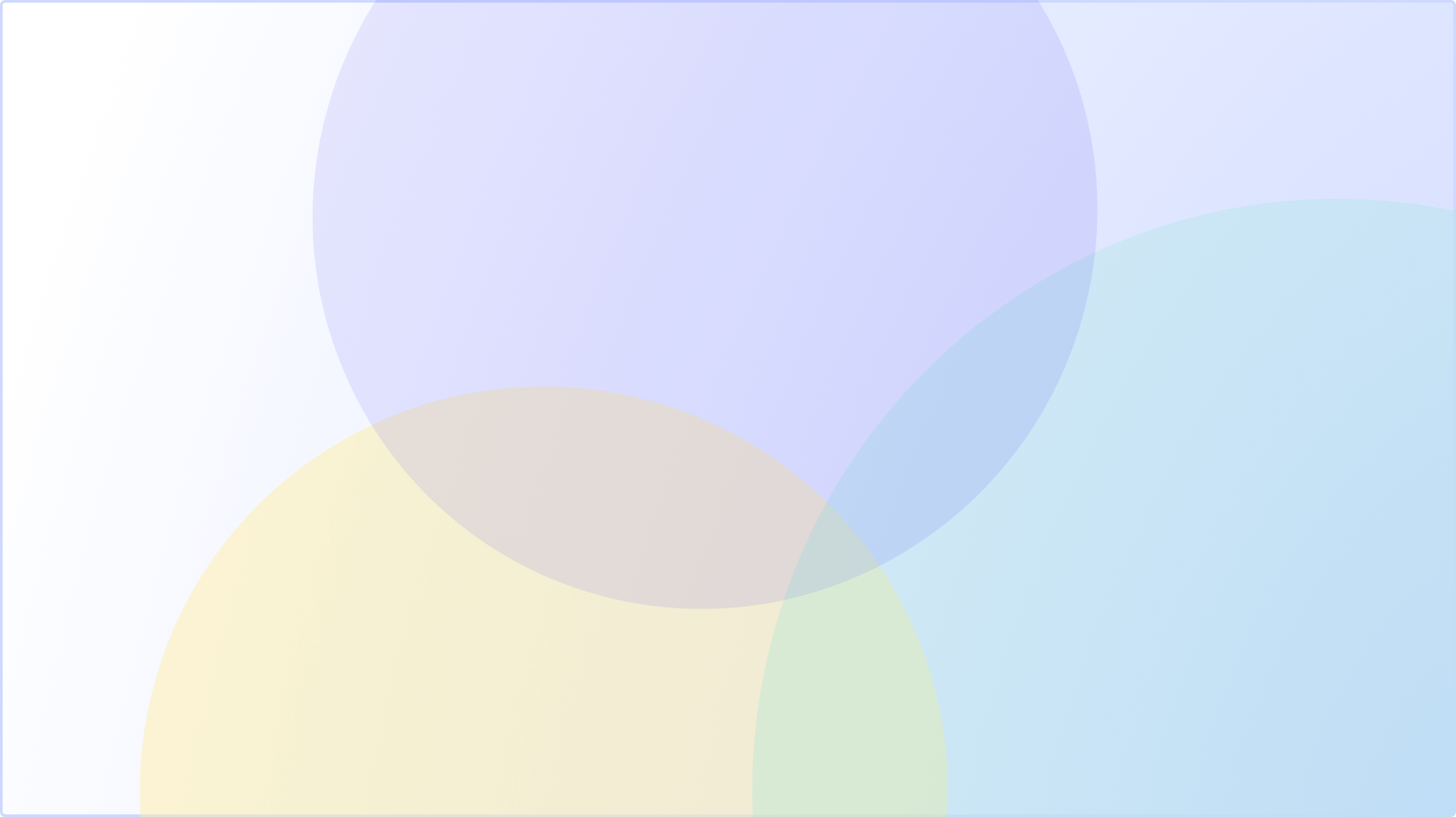
Everything you need to know about…
Paying with the Eco App
Making purchases with the Eco App is really simple. The app features popular brands like Amazon, DoorDash, Instacart, Uber and UberEats. In this video, we’re going to show you how you can use the app to make purchases.




